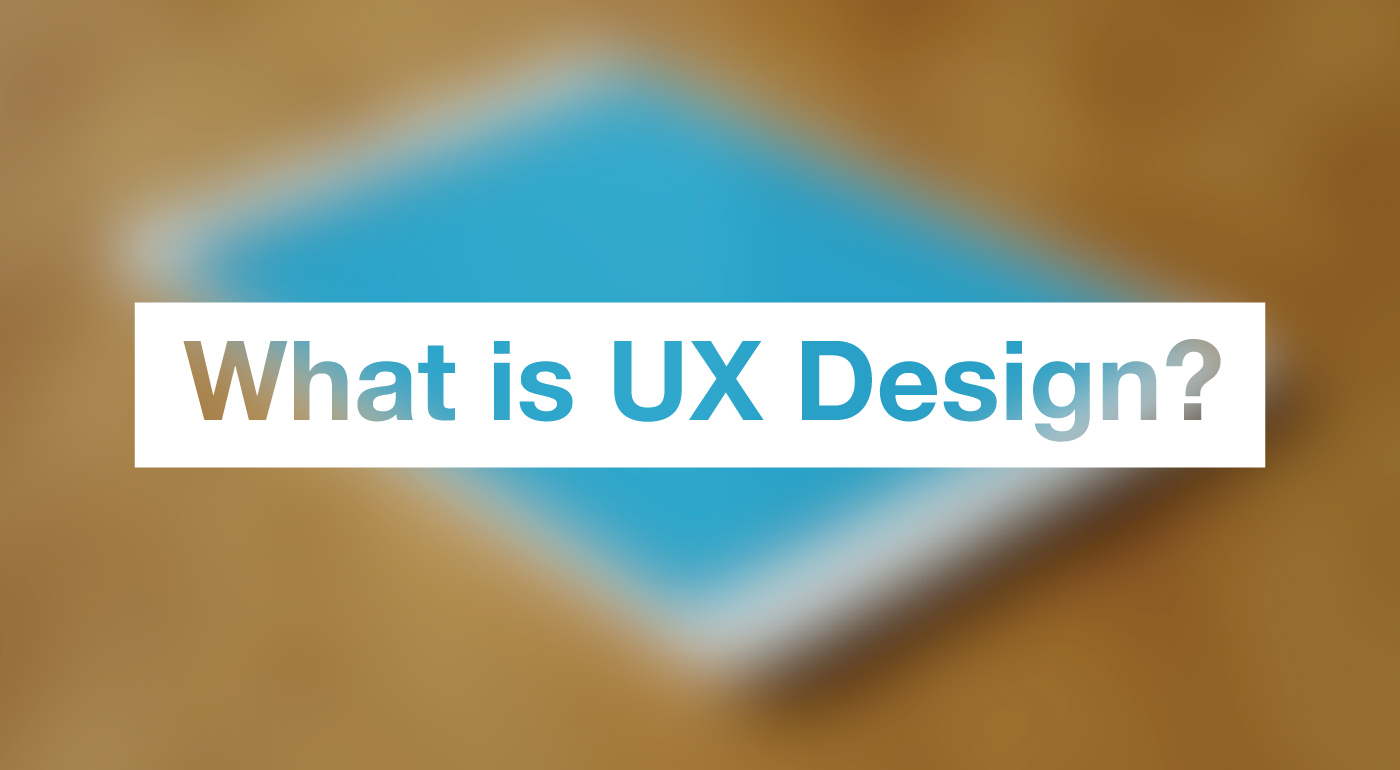Experience is everything.
User Experience Design (UXD or UED) is the process of enhancing customer satisfaction and loyalty by improving the usability, ease of use, and pleasure provided in the interaction between the customer and the product.
UX Design is used to improve web sites, mobile apps, computer software, customer kiosks, and many other forms of human computer interactions.
UX Design work can come in many different flavors and can be quite exhaustive. Let’s make sense of common phases in User Experience Design by breaking it up into three phases: discovery, strategy, and design.
1. Discovery
Use time early in the project as an opportunity to define key information that will drive your design strategy. Steps taken to dig deep within the Discovery phase include:
Stakeholder Interviews
Meet and conduct interviews with the people who have a stake in the project. This will help you define business goals and set criteria for success.
User Research
Spend time with those who will actually be using your products. This is the time to really learn what your users need in your upcoming project, and what their major pain points are. There are many ways to conduct great user research.
Further reading:
This excellent article from Nielsen Normal Group, explains why user research is the core of user experience design, "UX Without User Research Is Not UX".User Journey Maps
It’s essential to understand the current processes in practice by the users. You will have a difficult time enhancing a user’s experience if you don’t understand their current experience.
Further reading:
User Journey Maps (also called Experience Maps) are a great tool for understanding a user, an entire system of touchpoints, and their feelings as they perform actions. UX Lady has creted a great DIY article for building Journey Maps.Stakeholder Alignment
Always regroup with your stakeholders to ensure you have alignment on the project objectives. Before you go any further you must ensure you have a clear alignment between the stakeholders’ vision and the users’ needs. Make sure to come to an understanding for how the project will be measured as successful.
Further reading:
When you align a User Experience strategy with business goals, you create clear ways to measure the success of a new product and the project itself. UXPA Magazine lays out some great ways to create this alignment.2. Strategy
Brainstorm possible solutions to your users’ pain points and use your previous Discovery work to examine which problems to take on first. Steps taken during the Strategy phase include:
Storyboards
We can use storyboards to visually represent user interaction to a system. It's important to concentrate on people and their goals, and worry less about specific design solutions. Stay lo-fi in your storyboard approach (whiteboard, paper, etc.)
Further reading:
This great article on johnnyholland.org, gives us a rich history of storyboards and why we use them to help entire project teams come to a shared understanding of what we are trying to solve.Conceptual Drawings
Break into small teams (or at minimum work with a partner) to start sketching product solutions. Try to narrow the results down to 2-5 ideas worth prototyping.
Further reading:
At this point, we are creating quick visual simulations to work with our clients so they can understand how the sytem may work. Took Zaki Warfel has a great 6-8-5 method, which calls for 6-8 sketches in less than five minutes.Prototype & Iterate
Use Paper or lo-fi tools to create prototypes of the product. Concentrate on the flow from screen to screen and eventually your prototype can move into a more clickable / interactive hi-fi state.
Further reading:
There are a variety of tools to build simple prototypes, as an idea gets further refined, a tool like Flinto can help build a great interactive prototype in just a few minutes!Site Map
A site map gives your stakeholders and users a chance to envision the end product from a high level view, while seeing how and where the end user will navigate.
Further reading:
The UX Review provides a great starter guide to what sitemaps are and why we shoudl use them.3. Design
Now comes the true heavy lifting when it comes to applying the work you’ve done through Discovery & Strategy. Steps taken during the Design phase include:
Wireframes
Wireframes (or mockups) help the project team understand how the product will function on every available screen. It’s recommended to stay engaged with the development team so they can help steer away from designs that can’t be built.
Further reading:
Wireframing helps us make mistakes early, and also leads to better visual design comps. Viget provides a great intoroduction to what wireframing is and why it should be done.Minimum Viable Prototype (MVP)
An MVP is an early interactive prototype that can demonstrate a preview of how the finished product will work. Keep a constant feedback cycle open so that further work isn’t continued on products that don’t meet the project team’s goals.
Further reading:
An MPV can certainly come in many flavors, here Anders Ramsay breaks down the UX practioner's role in providing MPV for a mobile/web project.UX "Handoff"
Keep your entire project team closely connected throughout the entire UX Design process, that way there isn’t a large delay, or worse a technical issue with approach, when it comes time to execute the full build of the product. Continue to provide/improve design spec, guidelines, and flows to the project team.
Further reading:
You may have noticed that within the UX and Agile development world, we constantly evaluate and change our approach. This great article form Mangrove desicribes how UX work is constant is never a stack of documents that you can delivery and then leave.Pilot & Go Live!
UX Design work continues through Pilot and Go Live. The UX Designer should continue to collect user feedback, and learn from available analytics. There will always be ways to enhance the User Experience of a product, but by using the breakdown outlined here you can mitigate the risk of missing important pre-work.
Further reading:
Congrats, your product is now live! Now you have an even better opportunity to use analytics to learn if the new site/app/etc is meeting it's goals. This great article from NNG explains how to use tools like Google Analytics to continue to optimze, improve, and provide an ever better user experience!Thanks for reading, head back to the top!